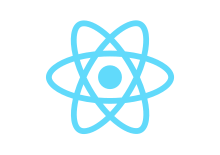
React Native brings React's declarative UI framework to iOS and Android. With React Native, you use native UI controls and have full access to the native platform.
The Nx Plugin for React Native contains generators for managing React Native applications and libraries within an Nx workspace. It provides:
- Integration with libraries such as Jest, Detox, and Storybook.
- Scaffolding for creating buildable libraries that can be published to npm.
- Utilities for automatic workspace refactoring.
Setting Up React Native
Create a New Workspace
The easiest way to create your workspace is via npx.
npx create-nx-workspace your-workspace-name \
--preset=react-native \
--appName=your-app-name
You can also run the command without arguments to go through the interactive prompts.
npx create-nx-workspace your-workspace-name
Adding React Native to an Existing Workspace
For existing Nx workspaces, install the @nrwl/react-native package to add React Native capabilities to it.
npm install @nrwl/react-native --save-dev
# Or with yarn
yarn add @nrwl/react-native --dev
Generating Applications
To create additional React Native apps run:
nx g @nrwl/react-native:app your-app-name
Generating Libraries
To generate a new library run:
npx nx g @nrwl/react-native:lib your-lib-name
Generating Components
To generate a new component inside library run:
npx nx g @nrwl/react-native:component your-component-name --project=your-lib-name --export
Replace your-lib-name with the app's name as defined in your tsconfig.base.json file or the name property of your package.json
Using React Native
- run-ios - Builds your app and starts it on iOS simulator or device
- run-android - Builds your app and starts it on a connected Android emulator or device
- build-android - Release Build for Android
- start - Starts the server that communicates with connected devices
- bundle - Builds the JavaScript bundle for offline use
- sync-deps - Syncs dependencies to package.json (required for autolinking)
- ensure-symlink - Ensure workspace node_modules is symlink under app's node_modules folder